Adobe Reader X: There was an error opening this document. Access denied.
Found out the other day that there seems to be an an issue with opening up PDF Files within external email programs (Microsoft Outlook Express, Microsoft Outlook 2003, 2007, 2010, Windows Live Mail, Eudora, Mozilla Thunderbird etc) and Adobe Reader X (10). When trying to open up a PDF using one of these external email clients or others, Adobe Reader X launches and gives the following error message:
There was an error opening this document. Access denied.
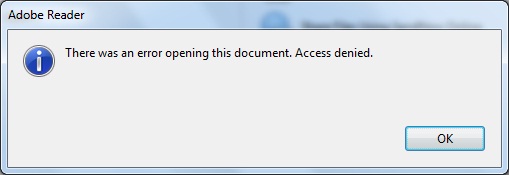
At first I tried disabling “Enable Enhanced Security” under “Preferences > Security” but that didn’t work, after further investigation I found out that it’s to do with Adobe Reader X’s new Protected Sandbox Mode, the following fix/solution seems to work (at least for me):
- Open up Adobe Reader X
- On the Toolbar Menu go to Edit > Preferences
- Go to the general tab under Categories.
- Untick “Enable Protected Mode at Startup”
- If asked if sure, click Yes and then Ok.
- Now close Adobe Reader X and try opening the PDF again.
Hope that fixes the problem for others out there with the same problem!
For more information about this new “Protected Mode” Feature, check out the following links:
- Inside Adobe Reader Protected Mode – Part 1 – Design
- Inside Adobe Reader Protected Mode – Part 2 – The Sandbox
- Inside Adobe Reader Protected Mode – Part 3 – Broker Process, Policies, and Inter-Process Communication
204 thoughts on “Adobe Reader X: There was an error opening this document. Access denied.”
Adoge reader | EasyTm December 16, 2010 at 12:34 pm
[…] Adobe Reader X: There was an error opening this document. Access … […]
Karrl Richardson December 23, 2010 at 11:20 am
Thanks for a great tip.
We experienced the same error on some of our PC’s after installing adobe reader x.
Following the above has resolved the problem.
Roger December 24, 2010 at 2:38 pm
Thanks for this solution. It worked for us.
Sam C December 27, 2010 at 4:30 pm
This worked for us too! Thanks
grey_yellow January 6, 2011 at 7:20 am
Thanks.. It worked..
Mark R January 7, 2011 at 9:44 am
Excellent. Thanks for this. PDFs now open!
simmco January 7, 2011 at 2:33 pm
Excellent…worked like a charm
Oliver January 7, 2011 at 10:15 pm
You nailed it. Thanks!
amleto January 10, 2011 at 7:19 pm
Perfect. Thanks so much for the fix.
Works Perfect…. January 10, 2011 at 9:38 pm
Thanks, this thred saved me a bunch of time troubleshooting!!!!!
Kim January 26, 2011 at 6:09 pm
Ditto! I was going crazy searching the forums on Adobe’s website. I thought I was the only one trying to troubleshoot this problem.
Matt January 28, 2011 at 2:53 pm
This issue with Adobe X had me puzzled for a while. I can now open PDF documents from network locations again! Thank you
Top 10 Search Keyphrases for January 2011 February 1, 2011 at 9:14 pm
[…] plus their overall usage percentage. It seems my fix/solution for fixing an Adobe Reader X problem (see here) helped a lot of people. So I’m pretty happy about that! Also a lot of people searching […]
Eric February 4, 2011 at 7:20 pm
Thanks! This worked perfectly to resolve this issue. I had already updated all of my personal PCs running Windows 7 with Reader X and have had no issues on them. However, after updating my office PC, which is still running Win XP, I immediately had this issue. Could this be OS related? BTW, I was trying to open the documents directly (e.g. not within a mail client, etc.) when I experienced this issue.
Sherri February 15, 2011 at 11:06 pm
Is Adobe Reader ‘X’ a specific version or meant to be ‘whatver version you have’? I can’t find Enable Protected Mode at Startup under Edit – Preferences -> Categories -> General. I’ve looked under all of the other categories and I can’t find this item anywhere. I am using v8.2.5 and am experiencing the same problems – some files on networked drives issue the ‘There was an error opening this document. Access denied.’ error. Any thoughts from anyone? –Thanks!
Darren Straight February 17, 2011 at 9:05 pm
@Sherri my problem as posted in this blog was purely an Adobe Reader X (version 10) problem. So I beileve your problem would be a diffrent solution, have you had any luck solving it yet?
VW February 20, 2011 at 6:14 am
Thanks for the tip! I’d gone and enabled Protected Mode to be on the safe side, but it looks like Adobe is stupid and didn’t implement it properly to work like it’s supposed to 😐
Nate February 21, 2011 at 3:57 pm
When I upgraded to Reader X, I couldn’t open pdf attachments anymore. Your tip fixed it for me. Thanks!
r3pmac February 24, 2011 at 8:04 am
Thankss man.. you save my world!!
TOTO March 1, 2011 at 4:55 pm
thanks for your tips from France 🙂
Bill March 1, 2011 at 5:05 pm
Thanks Darren, the pop up message I got wasn’t exactly the same as the example, though the effect was the same – no PDF attachments viewable on Outlook Express. Your fix was perfect!
beth March 6, 2011 at 4:13 pm
Thank you, thank you, thank you. Simple fix but it was nice to find I was not alone, and you had already figured out which preference item I needed to choose. I appreciate your post.
Jim March 14, 2011 at 3:33 pm
Many thanks, problem solved
nk March 17, 2011 at 9:36 pm
THANK YOU! I was pulling my hair out trying to figure out why I couldn’t open a PDF from a program I use and this FINALLY gave me the solution. Bless you!
walaa March 21, 2011 at 12:13 pm
“Enable Protected Mode at Startup” option is not exist in adobe reader 8 general category. what would we do???????????????????????????????????????
sanaa March 21, 2011 at 12:16 pm
Enable Protected Mode at Startup” option is not exist in adobe reader 8 general category. what would we do???????????????????????????????????????
scott April 4, 2011 at 5:36 pm
Thanks – this was an easy fix, thanks to your clear instructions.
Top 10 Search Keyphrases for February 2011 April 5, 2011 at 4:26 pm
[…] plus their overall usage percentage. It seems my fix/solution for fixing an Adobe Reader X problem (see here) is still helping a lot of people which is great! . Also there a quite a few search hits for the […]
Jim April 5, 2011 at 9:12 pm
Thanks. This fixed the same problem that started after I scanned in documents to PDF.
Christian April 11, 2011 at 3:09 pm
Thank you. That error was quite annoying.
Charles April 15, 2011 at 6:43 pm
It’s only for version 10. No other version!
Nick April 16, 2011 at 1:07 am
Didn’t work for me. I cannot open any PDF without this error, and changing this setting had no effect. I still get “access denied” followed by an error listing Acrobat Reader running from the Q: drive, which is odd since I don’t have a Q: drive.
Nicholas Barr April 18, 2011 at 10:47 pm
It is incredible that no documentation has cometh forward from Adobe…. Thank you, Thank you….Thank you. It worked for me.
RS May 9, 2011 at 9:30 am
It didn’t work for me 🙁
Dave Cooper May 13, 2011 at 2:38 am
Thx — NO other sites seem to provide a condense solutions . . . but yours did !!!
You Da man ~
DSmith May 17, 2011 at 12:19 pm
Yes Sir……..worked for me
Jatuporn K. May 28, 2011 at 3:02 am
Many Thanks.
Arun June 6, 2011 at 10:51 pm
thanks, you are my hero – your article helped fix a rather annoying problem.
Jack June 12, 2011 at 5:48 pm
Thanks for a great tip.
Tip top what I need.
A french user
ajay July 26, 2011 at 3:50 pm
not worked for me….
vispl.karthikeyan July 29, 2011 at 8:41 am
Thanks for this Great Tip!!!
It worked for me…
Ommy August 15, 2011 at 3:42 pm
Great!
Thanks for this. Really helpful. Trying to open PDF’s over the network wasn’t a possibility until this.
Cheers
JHargrave October 25, 2011 at 10:42 pm
When I try to go to edit..preferences Adobe crashes with a runtime error.
—————————
Microsoft Visual C++ Runtime Library
—————————
Runtime Error!
Program: C:\Program Files\Adobe\Reader 10.0\Reader\AcroRd32.exe
This application has requested the Runtime to terminate it in an unusual way.
Please contact the application’s support team for more information.
—————————
OK
—————————
Any Ideas? Thx
Adobe Reader X: Zugriff verweigert – blog.deobald.org October 26, 2011 at 3:59 pm
[…] Hilfe eines Blog-Beitrags von Darren Straight konnte ich das Problem geschickter […]
Botha Thiart November 17, 2011 at 2:30 pm
Thanks. Worked!
Diarmuid March 13, 2012 at 11:41 pm
Thanks, this was driving us crazy!
jeff April 13, 2012 at 6:57 pm
Thanks! Great fix for a problem that just started after a PDF update,
Me too April 14, 2012 at 5:26 pm
Me too. Thanks!
Chefkoch April 20, 2012 at 6:03 am
Awesome!!!! That worked! It was super annoying issue
ftcnet December 10, 2012 at 10:30 pm
Customer has Win7, Outlook 2010, Acrobat Reader XI. Get ‘access denied’ when attempt to open email PDF attachment. Preview works OK, save PDF attachment, then open from Explorer works OK. Just can’t open directly from Outlook.
Acrobat Reader XI moved the moved the settings to Edit, Preferences, Security (Enhanced). Unchecking “Enable Protected Mode at Startup” and unchecking “Enable Enhanced Security” didn’t help. Any other ideas would be appreciated.