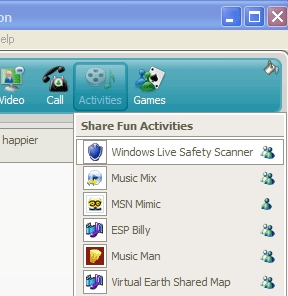Remote PC scan now available in Windows Live Messenger
Now here’s an intersting update from the Windows Live Safety Center, it’s just a shame that it’s only for Windows Live Messenger and only those of you in the US can get it!
Who’s your buddy? Remote PC scan now available in Windows Live Messenger
Do friends and family members call you at odd hours for computer help? Have you ever had the experience of troubleshooting PC problems over the phone? Most of us who know even a little bit about computers know what this is like. Sometimes it goes well. More often, we find ourselves struggling with trying to explain PC stuff over the phone. Once in a while, we’ll get fancy and use the Remote Assistance feature in Windows XP to fix folks up.
Now we’re going to help make it a little (or a lot!) easier. Starting today, Windows Live Messenger beta users can use the Windows Live Safety scanner (beta) to help find and remove malware, diagnose performance issues, and do remote PC tune-ups for a buddy’s machine.
(Keep in mind that both you and your buddy must be using the Windows Live Messenger 8.0 beta for this to work. You can sign up for the Messenger beta at http://ideas.live.com/)
Here’s how it works:
Your sister has heard about viruses on the news over the past few days, and she’s worried she has one. She pings you in Messenger, asking if she can call you for help. You tell her you’ve got an even better idea: You send her an invitation to run the Windows Live Safety scanner with your help. She accepts the invitation, the Safety scanner starts up inside Messenger, and you help her run a scan.
The scanner in Messenger works just like the scanner on the Windows Live Safety Center website. As it checks your sister’s PC, it’s looking for common PC health issues such as viruses, disk fragmentation, wasted disk space, and open network ports.
Once the scan is done, both you and your sister can see the results. You IM her to say her PC is free of viruses, but there are some things you can do to make it work better. She’s prompted in Messenger to let you make these fixes, and then her PC is fixed.
At all times during the process, your sister gets to make the key decisions about letting you fix her PC.
Once everything is fixed, both you and your sister can view a summary of what the Safety scanner has done.
We hope this makes your lives easier, and maybe even help save on phone bills. ;~)
PS: Windows Live Safety Center is only available in the US right now, so this application is as well. We will be bringing Safety Center to other markets in the future (and you can presume this app as well) — stay tuned 🙂
PPS: This feature is only available within Windows Live Messenger.
Source: Windows Live Safety Center Blog