National Rail Enquiries Live Departure Boards Windows Vista Sidebar Gadget
Do you love your Windows Vista Sidebar Gadgets? Would you love to see a National Rail Live Departure Windows Vista Gadget so you could tell which trains are departing from your train station in the UK?
If so then your in luck, Conchango have been helping National Rail Enquiries in the UK develop an official National Rail Live Departure Board Sidebar gadget for Windows Vista and now the gadget is available for download here from the following page at the Windows Live Gallery.
Conchango have decided for now to limit the gadget to only showing departures (which accounts for the majority of usage on the existing Live Departure Boards website). However there are future plans for the gadget being put in place, so if you can think of any suggestions on how it could be improved, why not head over to there blog and leave a comment!
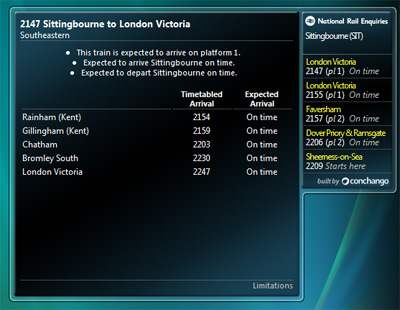
5 thoughts on “National Rail Enquiries Live Departure Boards Windows Vista Sidebar Gadget”
absorbation August 4, 2007 at 12:09 pm
It’s great to see something designed for the UK. I’ve noticed Widgets tend to have some very useful functions, but are useless to me as they give information mainly to Americans. I will be using this gadget.
The gadget itself looks very impressive. The simple design makes it easy to follow, and because it expands to show more information it won’t be in my way. Nice find Darren :).
Snonamugmah November 6, 2007 at 7:55 am
Hello!
How are you?
Dan Akers January 11, 2009 at 10:16 am
Fantastic and very useful gadget, but now I’m beta-testing Windows 7, and it doesn’t work properly. The gadget is the right size and shape, but is a solid white block with a horizontal line below where the title/destination would appear, and a thick, shaded blue line below where the departures should be listed. Hope you manage to get it working for Windows 7 as it’d be a shame to not be able to use it anymore. Good luck!
Ian April 30, 2010 at 5:58 pm
I have the same problem on Windows 7 annoyingly, spent ages trying to get it to work! Anyway know how to fix it?
I’ve replaced it with an app on my (windows) phone instead which is really good actually – Train Track from the Travel category on marketplace.windowsphone.com
Anyway know how to fix this?
Darren Straight May 2, 2010 at 3:33 pm
Hi,
I’ve tested it out – and still seems to work ok for me on Windows Vista and Windows 7. Would you like to take a screenshot of it and send to me a link to it!
Thanks,
Darren