Is it already time to remove the lush theme from my blog?
I can’t believe I’m asking my self the question “Is it already time to remove the lush theme from my blog?” after only installing it exactly a week ago, but the truth is that soon I may just have to remove it.
But why?
Well because for a number of reasons, sure the features it has are great and I love the style of it but it’s still quite buggy, I guess you could say buggy to an extend that sometimes you cant even read what the actually words say, no I’m not joking here, sometimes the text in my blog entries shows up really blurry and messed up and you cant read it at all and it doesn’t seem to matter if you use the default CSS included with the theme instead of my customized one and/or a different browser.
And it’s not just me it’s happened to, as it’s happened to various people using different browsers, the first person to mention it to me was Andrew Gilbert (hello goes to Andrew who’s probably reading this) who was using firefox and sent me a screenshot of the problem, but because he said it worked ok on his other pc I kind of ignored the problem and thought it might have just been a one time glitch but after knowing other people who have experienced this problem and have seen it myself (on a new install of windows) I knew it was no longer a one time glitch but a very bad bug that makes my readers squint their poor eyes as they try and read the text.
Ok just in case you’re not seeing the problem now, here’s a look at what I’ve been talking about, notice how I’ve also showed you a screenshot of another site using the same theme just so you know it’s not my server, by the way click the images for a better view!
Ok now you’ve seen the screenshots and have seen that the text font is really messed up, I’m going to let you decide what I should do next, here are a few suggestions:
- Just scrap the theme and look for a better blog theme which has the same features or more but a lot less bugs.
- Try and fix the problem in the next week or so when I’ve finished my assignments.
- Leave it as is and let my readers suffer.
- Wait until the next version is released, which might fix the text bug and another bug I found this time in IE7.
Ok now these are only a few suggestions of what to do next so if you have a more creative one let me know that one as well.
And that about raps it up, oh actually I do have one question I would like to ask all of you, as you know lately I’ve been blogging quite a lot about Microsoft, msn and windows live and I was wondering if nows the time to create some more categories for Microsoft and some other things because my main area of study is Computer, Technology and Science and not to forget Nature.
I could achieve more Microsoft Categories for example by renaming the Microsoft & Msn Category to Microsoft and then creating sub categories under Microsoft, so I would have msn, windows live, office, other etc under Microsoft.
Or maybe it would be a better idea to try a tags system out? Or maybe start with more categories first and then tags? Whatever you think let me know please, thanks!
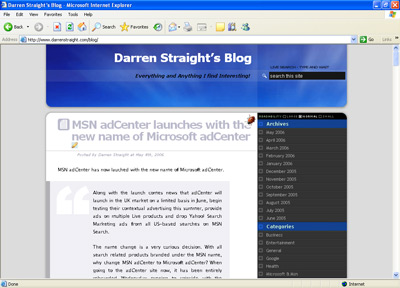

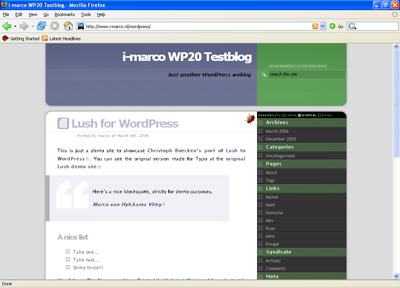
5 thoughts on “Is it already time to remove the lush theme from my blog?”
RedAlt May 5, 2006 at 12:13 am
RedAlt Test Trackback…
This is a trackback test sent by RedAlt. If you have received it, trackbacks are working on your site!…
andrew247 May 5, 2006 at 6:29 pm
It’s not too bad, but it’s rather annoying.
Oh, and hello to you too. 🙂
Darren Straight May 5, 2006 at 7:55 pm
Ok cool!
I’ve actually found a way of solving this text problem well in Xp anyway, if you go to your display properties and select Appearance > Effects and select “clear type” from the drop down menu it will fix the problem, so knownijg this maybe it would be a good idea if I changed the font used on my blog to something other than “Lucida Sans” maybe verdana.
Marco May 8, 2006 at 10:30 pm
I never thought of this but now I realize… it’s indeed Lucida which is causing this. The font is very nice but it looks horriffic on Windows without ClearType enabled. I work on a mac myself and on my PC notebook I have ClearType on so I never realized. It might be a good idea to change the body font to for example Tahoma or Verdana. That will solve all Windows troubles.
– Marco (designer of the original Lush theme)
Darren Straight May 8, 2006 at 10:38 pm
Thanks Marco, I changed the font the other day in the body tag in the CSS from:
font-family: “Lucida Grande”, “Lucida”, “Lucida Sans”, “Tahoma”, Verdana, Arial, sans-serif;
To:
font-family: Verdana, Arial, Helvetica, sans-serif;
And it’s looking much better which means I get to keep this theme! 🙂
Thanks for commenting and keep up the good work, and by the way I agree with you about Adsense and how they seem to ban people for no apparent reason, I know a lot of people do try and fraud the system but me like you did not and got banned anyway!